Introduction
The Sony Ericsson XPERIA Arc is back for a second round (not counting the Lorem Ipsum bit) and this time it will stay a while longer. The company’s new flagship did great in our preview and we’d gladly have more of it.
The statement just couldn’t have been stronger and clearer. The new BRAVIA screen and the impressively slim and fit body are exactly the way to treat a flagship. Android Gingerbread too is as good as it gets in the smartphone world these days.
Just months ago that combination would’ve equaled a license to kill – which the Arc would’ve used without second thoughts. But the competition is insanely intense today and no one is given a second to think.




Sony Ericsson XPERIA Arc official photos
It takes more than a few outstanding features these days, and they’d better be backed by solid performance across the board. Omissions are not easily forgiven so the Sony Ericsson XPERIA Arc better stay focused.
Key features
- Quad-band GSM /GPRS/EDGE support
- 3G with 7.2 Mbps HSDPA and 5.76 Mbps HSUPA
- 4.2" 16M-color capacitive LED-backlit LCD touchscreen of FWVGA resolution (480 x 854 pixels) with Sony Mobile BRAVIA engine
- Android OS v2.3 Gingerbread
- 1 GHz Scorpion CPU, Adreno 205 GPU, Qualcomm Snapdragon MSM8255 chipset
- 512 MB RAM
- 8 MP autofocus camera with LED flash and geotagging
- 720p video recording @ 30fps with continuous autofocus
- Wi-Fi b/g/n and DLNA
- GPS with A-GPS
- microSD slot up to 32GB (8GB card included)
- Accelerometer and proximity sensor
- Standard 3.5 mm audio jack
- Stereo FM radio with RDS
- microUSB port (charging) and stereo Bluetooth v2.1
- Voice dialing
- Adobe Flash 10.2 support
- microHDMI port
- Ultra slim (8.7mm at its thinnest point)
Main disadvantages
- Display has poor viewing angles
- No front-facing camera
- Main competitors have dual-core CPUs and better GPUs
- No smart dialing
- Display doesn’t have auto brightness control
- microSD card slot is not hot-swappable
- Camera key isn’t particularly comfortable
The Sony Ericsson XPERIA Arc is a sweeping update of the X10. A new generation chipset, more screen estate and a microHDMI port in a well done facelift make the Arc an easy pick even over a Gingerbread-powered XPERIA X10.




The Sony Ericsson XPERIA Arc live pictures
However, in-house competition is by far not the XPERIA Arc’s biggest problem. Competitors have moved so much forward over the past year or so that the question really is whether Sony Ericsson have managed to keep the pace.




More Sony Ericsson XPERIA Arc beauty
LG and Samsung have already gone dual-core and got Full HD video recording, while Sony Ericsson – and HTC – are so far choosing to focus their efforts elsewhere. This review should help us answer – among other things – the question of who made the right call and who will have to play catch up.
We start with the unboxing right after the break.
Retail package a cable short of perfection
The Sony Ericsson XPERIA Arc comes in a compact box accommodating the handset itself as well as a few standard-issue accessories. Those include a USB charger, a microUSB-to-USB cable (used for charging and computer connections) and a set of earphones.


The XPERIA Arc box
A socket charger is included too which is to be used with the microUSB cable.
Finally, there are a couple of user guides and an 8GB microSD card in the box. The only thing missing is an HDMI cable – microHDMI to HDMI ones aren’t so widespread and you might not have one at home. And for the price you pay for the Arc, Sony Ericsson could have saved you the effort (and extra cash) of getting one yourselves.
Sony Ericsson XPERIA Arc 360-degree spin
The Sony Ericsson XPERIA Arc measures 125 x 63 x 8.7 mm, which is pretty good for a smartphone with a 4.2-inch screen. We’ve seen thinner screen bezels, but the waistlines don’t usually get much slimmer.
Of course, you should keep in mind that those 8.7mm are measured at the handset’s slimmest part – in the middle. At the top and bottom the Arc thickens up to 10mm, but that’s not too bad either.




The XPERIA Arc sized up against the I9000 Galaxy S and iPhone 4
The Sony Ericsson XPERIA Arc weighs in at the remarkably low 117 grams. It has none of the muscular clout of some metal-clad smartphones but is no less impressive with the sophisticated elegance of a subtly curved super slim body.
Design
Design is one of the Arc’s key assets. The slim, inward curved back carries a high-tech vibe that we really appreciate and we do find the gradient color finish at the back quite attractive.


The Sony Ericsson XPERIA Arc is quite the looker
Unfortunately, the glossy materials are easily covered in smudges and the phone quickly loses its appeal. Your Arc will require daily care to keep its great looks.
Reality display is pretty good
The 4.2” 16M-color LCD screen of the XPERIA Arc has FWVGA resolution (854 x 480 pixels). It’s a capacitive touchscreen and we had no issues with its sensitivity and response. As you would expect from a modern day smartphone, multi-touch input is enabled too so as far as touch control is concerned, there’s nothing to worry about.
Dubbed Reality display, the most interesting thing about the the Arc’s screen, is the Sony Bravia Mobile Engine, which is expected to improve the image quality by boosting contrast and sharpness when viewing images or watching videos. We are pleased to report that it’s actually doing a good job, rather than just sound good in a press release.

The Reality display boasts excellent picture quality
In fact, when looked at from the proper angle the XPERIA Arc display is certainly among the best screens on the market. It’s got more vibrant reds and greens than the iPhone 4 Retina display and in case you aren’t into much saturation you will probably prefer it over the Samsung SuperAMOLED screens too (though we still find Nokia’s ClearBlack screens to be the champion in color rendering).
Those observations were confirmed by our new contrast test, which the Arc passed with flying colors. The contrast of its 4.2” screen topped our charts, even though its brightness fell slightly short of the iPhone 4 result.
Of course, an LCD unit is unable to match the deep black contrast of an AMOLED screen, but given that limitation Sony Ericsson has done an excellent job.
| Display test | 50% brightness | 100% brightness | ||||
| Black, cd/m2 | White, cd/m2 | Black, cd/m2 | White, cd/m2 | |||
| Sony Ericsson XPERIA Arc | 0.03 | 34 | 1078 | 0.33 | 394 | 1207 |
| HTC Incredible S | 0.18 | 162 | 908 | 0.31 | 275 | 880 |
| iPhone 4 | 0.14 | 189 | 1341 | 0.39 | 483 | 1242 |
| iPhone 3GS | 0.84 | 134 | 160 | 2.51 | 504 | 201 |
| Sony Ericsson Xperia Neo | 0.05 | 68 | 1324 | 0.10 | 134 | 1295 |
| Samsung Galaxy Ace | 0.23 | 160 | 701 | 0.34 | 234 | 683 |
| LG Optimus 2X | 0.23 | 228 | 982 | 0.35 | 347 | 1001 |
In our test we did observe a pretty strange behavior of the Arc brightness setting. As you drag the slider to the middle, the Arc loses about 90% of its brightness instead of the 50% you would expect. Fortunately, the black levels deepen with lowering the backlight so the loss of contrast isn’t too significant, but we would suggest sticking to a higher setting to avoid problems with sunlight legibility. Unfortunately, the XPERIA Arc doesn’t have auto-brightness control.
The Reality screen’s Achilles’ heel is viewing angles. The advantage it holds against the competition quickly disappears as you tilt to wider viewing angles. The text on screen might remain visible but contrast degrades very quickly and colors get vastly distorted. It’s an unpleasant effect that you cannot see with the IPS matrix of the iPhone 4 or the two current best AMOLED technologies (ClearBlack and SuperAMOLED).




The Reality display advantage quickly disappears as you increase the viewing angle
Controls and construction
Below the Sony Ericsson XPERIA Arc display we find the same three keys as on the X10. You get a Back button, a Home key that brings up recently used apps tab upon a long press and a Menu key.
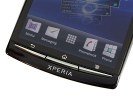

You get back, home and menu buttons below the display
The three keys we mentioned are all well defined, so even if a bit thin, they’re unlikely to pose a problem.
Above the display we find the proximity sensor and the earpiece. Sony Ericsson initially claimed there should also be an ambient-light sensor present here, but automatic brightness control was not enabled on either this test handset or the pre-release unit we had earlier.

There’s no ambient light sensor here
The left side of the XPERIA Arc holds the 3.5mm standard audio jack.


The 3.5mm audio jack is on the left
The tiny power key and the microHDMI port are on top of the Sony Ericsson XPERIA Arc. The power key is too small to be comfortable, though being slightly raised helps a bit. It certainly takes some time getting used to.



The HDMI port is neatly covered with a plastic lid • The power button isn’t particularly comfortable to use
Unfortunately, an HDMI cable isn’t supplied in the box so you will need to grab one yourselves if you are into streaming your photos and videos to an HDTV.
The XPERIA Arc’s microUSB port is in the top right corner with a status LED above. The thin volume rocker is below and the miniscule camera key is all the way at the bottom. Considering the solid imaging potential of the XPERIA Arc we would have definitely preferred a larger and more convenient shutter key. This one is too small and placed too close to the corner. On a second thought however, most of the Arc’s direct competitors don’t even have a camera key (think iPhone 4, Optimus 2X and Galaxy S II).



The camera key is pretty tiny too • There’s no protection for the microUSB slot
What we are more concerned with is the location of the 8 megapixel camera lens on the back. Too close to the edge, it is extremely likely to get covered by a finger when holding the handset in a position to shoot. You have to be extremely careful not to ruin your shots. That’s a problem with the iPhone 4 too.


You should mind your fingers when shooting
The loudspeaker grill is the other thing of note at the back. It’s placed on the other end of the backplate and due to the phone’s curved design it won’t get muffed too easily.

The loudspeaker grill
Removing the battery cover reveals the non-hot-swappable microSD slot, the SIM slot and the second microphone pinhole, used in active noise cancelation during calls.
The Arc’s battery capacity is 1500 mAh and it’s said to last for up to 430 hours of stand-by or up to 7 hours of talk time.
In actual usage, we managed to squeeze just over two days of moderate-to-heavy use (a few calls, an hour of browsing and an hour of gaming per day plus the occasional shot).

Unfortunately, the microSD card is not hot-swappable
In conclusion, the general handling of the Sony Ericsson XPERIA Arc is decent, though the sleek design poses some usability questions. The tiny shutter key, the non-hot-swappable microSD card and the lack of auto-brightness are our biggest grudges with the Arc.
The inward curve makes the handset pretty comfortable to hold. It doesn’t sit as nicely in your hand as the Sony Ericsson smartphones that use the human curvature design (outward curve), but the phone’s suave elegance more than makes up for that.


Handling the Sony Ericsson XPERIA Arc
Gingerbread in charge
The Sony Ericsson XPERIA Arc introduces two important changes to the company‘s Android smartphone lineup. The Arc runs the new 2.3 version called Gingerbread, and it gets rid of the Mediascape interface. We can’t speak for everyone but it’s definitely a fair trade for us.
Sony Ericsson still has Timescape to make their products distinguishable and axing Mediascape will probably reduce the future Android update delays. That probably makes the XPERIA Arc a more balanced product than the X10 software-wise.
Android 2.3 Gingerbread has brought lots of new APIs and extended the platform’s gaming capabilities, but the interface elements haven’t been drastically altered. And with Sony Ericsson skinning the whole thing it’s even harder to spot the differences.



The Sony Ericsson XPERIA Arc UI
What we particularly like is the Overview mode on the Sony Ericsson Arc. You pinch to zoom out on any of the 5 homescreen panes and a new pane sets in with a cool transition effect to display all of your active widgets.
It’s similar to HTC’s Leap view or what Samsung have on the Galaxy S. However widgets are not ordered in mini screens so you cannot see what’s on each of them. Widgets are shuffled instead so they can better use the space. They are as big as possible and thus easier to press.

The Overview mode helps you find the widget you are looking for
The next thing to note are the four docked shortcuts (two either side of the launcher key) on the homescreen. Those are visible on all five homescreen panes and can be either single icons or folders with multiple items in them.
Creating folders is nice and simple, the way it’s done on the iPhone. You drag an icon over another and a pop-up appears, prompting you to select a name and layout for the new folder.



Creating folders is possible too
There are new animations when moving items around the homescreen, sorting them in folders or deleting them. There are no new wallpapers included in Gingerbread, but you can get as many as you want from the Android Market anyway. Sony Ericsson have included 24 static wallpapers and there are 11 live wallpapers too. You can also set a picture from your gallery.
Inside the main menu you will see shortcuts in the bottom corners. They let you sort your icons within the grid – you can either go for the automatic options (alphabetical, most used or recently installed) or you can manually move the icons.
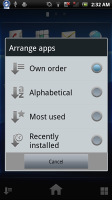
There are different sorting options for the app drawer
A new Sony Ericsson app called LiveWare is preinstalled on the XPERIA Arc. It lets you set the behavior of your handset when paired with an accessory. You can have an app launch automatically when headset, headphones or a charger is connected. You can, for example make the Arc start the music player each time you plug-in your headphones or go to picture frame mode each time you connect a charger.


LiveWare lets you have an app launch automatically when an accessory is connected
Text selection is a major change in the user interface. Gingerbread really takes things to a whole new level by placing two large pointers either side of the marked text. You can then drag each of those easily to make the selection you need. It really doesn’t get much simpler than that.


Text selection is improved in Android 2.3 Gingerbread
As far as general performance is concerned the Sony Ericsson XPERIA Arc does splendidly. It uses a Qualcomm MSM8255 Snapdragon System-on-a-chip featuring a 1 GHz Scorpion CPU and the Adreno 205 GPU. The Gingerbread optimizations help too.




XPERIA Arc is getting some excellent score on popular benchmarks



Google Nexus S (Android 2.3 Gingerbread, 1GHz CPU, 512MB RAM)
But it’s not synthetic benchmarks that we should focus on – the real life performance matters here and the XPERIA Arc is smooth as silk. Sony Ericsson did a vastly better job this time than the XPERIA X10 a year ago.
Timescape UI
The Timescape brings all your communications together: an aggregate view of your SMS, MMS, email, call log, Facebook and Twitter updates. Timescape has a tabbed structure, allowing you to filter the contents by type and get all relevant information in one place.




The Timescape app • The Timescape widget
With Timescape you can not only see the latest activities and updates from your contacts but also share your own status, reply to received messages or call back if you have a missed call.
The best part of the new Timescape is you can set it as a widget on you homescreen. It will show all of your updates as tiles. You no longer need to sacrifice all your homescreen estate. Good job!
A social phonebook
The XPERIA Arc’s visually customized phonebook can store extensive information about all your contacts. The list can be sorted by either first or last name.



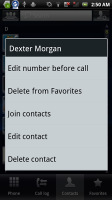
The phonebook • The quick contacts can save you a click or two • the available options
You can sync with multiple accounts, including Exchange, and you can selectively show or hide contacts from some accounts, or set the phonebook to display only contacts with phone numbers.
If someone is added in more than one account, you can “join” their contact info. This can be really handy as you can have Facebook, Twitter or other service details all in the same place with the regular contact’s details.
Quick contacts are enabled – a tap on the contact’s photo brings up shortcuts for calling, texting or emailing the contact.
Each contact can have a variety of fields (and repeat fields of the same type), the plus and X buttons let you add and remove fields as needed. The fields cover anything from names (including a field to write down the name phonetically) to addresses, nicknames and notes.
There is an option to redirect calls directly to voicemail. Personalized ringtones are enabled too.


Editing a contact
You can "star" a contact, which puts it in the Favorites tab. Also, in each Gmail account there's a special group called "Starred in Android" where these contacts go automatically.
There are two contact search options – a dedicated search field on top of the contact list, and an alphabet scroll to jump to names starting with a specific letter.
Good telephony, no smart dialing
The XPERIA Arc held on to signal well and we didn’t experience dropped calls. Reception levels are good on both ends of calls, the earpiece is loud enough and there were no interferences whatsoever. The built-in secondary microphone is used for active noise-cancellation so calls are loud and clear even in noisy environments.
Unfortunately, the XPERIA Arc does not support smart dialing. There’s voice dialing though (the quickest way to activate it is the dedicated homescreen widget).

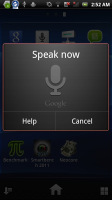

No smart dialing but you can use voice dialing instead • the call log
Thanks to the proximity sensor, the Sony Ericsson XPERIA Arc automatically switches off its touchscreen when you hold it next to your ear during a call.
As usual, the phonebook, call log and dialer are all part of the same application. The call log shows all the dialed, received and missed calls all in one list.
We also ran our traditional loudspeaker test on the Sony Ericsson XPERIA Arc. Scoring a Good result, the Arc isn't the loudest ringer around, so you might miss a call or two at times. More info on our loudspeaker test as well as other results can be found here.
| Speakerphone test | Voice, dB | Ringing | Overall score | |
| Samsung I9000 Galaxy S | 66.6 | 65.9 | 66.6 | |
| LG Optimus 2X | 65.7 | 60.0 | 67.7 | |
| 66.5 | 63.6 | 74.9 | Average | |
| HTC Incredible S | 66.5 | 66.1 | 76.7 | Good |
| Sony Ericsson XPERIA Arc | 66.1 | 66.3 | 78.0 | Good |
| HTC Desire HD | 69.7 | 66.6 | 78.3 | Good |
| Nokia N8 | 75.8 | 66.2 | 82.7 | Very Good |
| HTC Gratia | 73.2 | 73.6 | 83.5 | Excellent |
Excellent messaging
The messaging department of Android values simplicity in design and is very easy to use. All SMS/MMS communication is organized into threads.
Each thread is laid out as an IM chat session, the latest message at the bottom. You can manage individual messages (forward, copy, delete) and even lock them (against deletion). You can use search to find a specific message in all conversations.
The Quick Contacts feature only works in separate messages, not in the whole thread. You can also activate delivery reports.




The messaging app
Composing a text is a little frustrating as the text box starts off as a single line and grows only to three lines, which makes working with longer texts harder.
You can add multimedia (photos, videos, sounds, etc.), which will convert the message to an MMS.
Moving onto email, the Gmail app supports batch operations, which allow multiple emails to be archived, labeled or deleted. The app supports multiple Gmail accounts, but there’s no unified inbox.
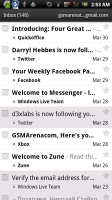

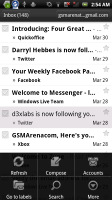

Gmail app supports batch operations and multiple (Gmail) accounts
There is also a generic email app for all your other email accounts and it can handle multiple POP or IMAP inboxes. You have access to the messages in the original folders that are created online, side by side with the standard local ones such as inbox, drafts and sent items.



The standard email app
Sony Ericsson has added a Preview Pane to the generic email client. The preview pane can be expanded and collapsed, as well as thumb scrolled. The nice thing here is the pane stays exactly where you left it and can save you a few taps. You can check out our video demo to see how it works.



The preview pane
Google Talk handles the Instant Messaging department. The GTalk network is compatible with a variety of popular clients like Pidgin, Kopete, iChat and Ovi Contacts.
Text input options
As for text input, the Arc offers a just the default (Gingerbread) on-screen full QWERTY keyboard. Even on the portrait keyboard, typing is pretty comfortable, keys are large enough and well spaced.


Both of XPERIA Arc’s keyboards are pretty comfy
Flipping the phone to landscape however tells a whole new story. The large on-screen keyboard takes more than half the screen and gives you large, easy to press buttons. The Arc is probably as good as you will ever need – in virtual keyboard terms of course. For proper typing, you should consider a QWERTY messenger.
A tap on the text area will reveal a “handle” attached to the text cursor – it’s easy and more accurate, which makes correcting mistakes easier. A tap and hold will bring up the select options – select word and select all – with two handles to adjust the start and end of the selection. Another tap and hold brings up the copy/cut options.

Text positioning
Organizer
The Sony Ericsson XPERIA Arc comes with a solid set of organizing options, including a document viewer.
The app in question is OfficeSuite and it has support for viewing document files (Word, Excel, PowerPoint and PDF, including the Office 2007 versions). For editing, you will need to get the paid app.




The OfficeSuite reader
Reading documents is quite comfortable on The large, high-resolution screen and panning is blazing fast.


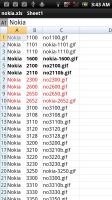

The OfficeSuite enables you to view Office documents on XPERIA Arc
The doc viewer integrates with the Gmail app, which makes viewing attachments a cinch. You can’t download them to the phone’s internal memory however. Attaching all kinds of files is possible though.
The calendar has four different types of view - daily, weekly, monthly and agenda view. Adding a new event is quick and easy, and you can also set an alarm to act as a reminder.

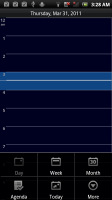


The organizer centerpiece - the calendar
Agenda view shows a list of all the calendar entries from the recent past to the near future. It’s a very handy tool when you need to check your appointments for the next few days.
There is also a calculator aboard. It is nicely touch optimized - the buttons are really big and easy to hit.
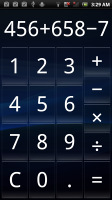
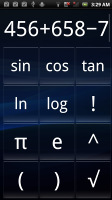
Regular Calculator • Scientific Calculator
The alarm clock app allows a huge number of alarms to be set, each with its own start and repeat time. Unfortunately you don’t have the Stopwatch, Timer or World Clock options. You don’t get a Voice Recorder either.
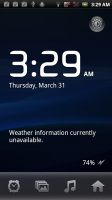



The Clock • Creating alarm
But all of the applications missing on the XPERIA Arc can be downloaded for free off the Android Market in a matter of minutes, so it’s not a big deal really.
GPS and navigation
The Sony Ericsson XPERIA Arc comes with a GPS receiver, which locked onto satellites in about 2-3 minutes with A-GPS turned off.
Google Maps is the main application and its Street View mode is probably the best part of the deal in places where turn-by-turn voice navigation isn’t yet offered. If the Street View is available in the area you're interested in, you can enjoy a 360-degree view of the area. Zoom is supported through pinch and double tap gestures. When the digital compass is turned on it feels like making a virtual tour of the surroundings!




Google Maps 5.0 • Vector 3D maps
Turn-by-turn voice guidance using Google Maps Navigation is only available in select countries and unless you live in one of them the best you can do is plan a route in advance and keep an eye on your current location during travel.
Our XPERIA Arc came with Maps 5 out of the box, which gives you access to some great features. Offline rerouting is one – if you stray off course, Maps will recalculate the route without the need for an Internet connection. You can’t change the destination without connection though. There are also 3D buildings (where available), two finger rotation, tilting and so on.
Android Market has plenty of apps
The XPERIA Arc runs the latest version of Android and has a WVGA screen, giving you access to the whole Android Market (some apps won’t run on older versions or low-res screens).
The structure of the Android Market is quite simple – featured apps on top and three buttons (Applications, Games and My apps). There is also a shortcut up there for initiating a search.


The Android Market • Market categories
The Applications and Games sections are divided into subsections (e.g. Communication, Entertainment etc.) so you can filter the apps that are relevant to you. Of course, there is also an option of displaying them all in bulk, but you’ll probably need days to browse them all that way.


App description • Category
There are all kinds of apps in the Android market and the most important ones are covered (file managers, navigation apps, document readers etc.).
Final words
A year ago it seemed Sony Ericsson’s lack of inspiration was becoming chronic. With delayed updates and boring uniform looks the XPERIA lineup was going nowhere.
But something happened and they’re now keen to make up for lost time: a whole new generation of Android smartphones, new type of displays and camera sensors, the PlayStation phone. They’re even about to unlock the boot loader of the new XPERIA family – something Sony Ericsson have been denying developers for years.
The XPERIA Arc is a big part of that – probably the most important part of the plan. The Arc is Sony Ericsson’s first Gingerbread droid, the first to have the new Reality display and Sony’s new Exmor R camera sensor. They’ve given it the best they have but the tech inside doesn’t tell the whole story. It’s the bold lines and compelling elegance that show Sony Ericsson know how to treat a flagship.
The company’s slimmest smartphone is easily the most beautiful to date. The phone looks so good we’re wiling to forgive some of the design choices that were probably forced on the team: the lens and shutter key placement, the non-hot-swappable memory card slot or the lack of auto brightness control.
The Arc has it all in terms of features: big quality screen, awesome 8 megapixel camera and HD camcorder, the latest Android. Not less important, the phone has a soul and spirit.
Probably the only place it falls short is not being quite as future proofed as a proper flagship should be. It will be a while before dual-core phones start hitting real hard but when they do, the Arc will be vulnerable.
In a few months’ time it will be competing with the likes of the I9000 Galaxy S, which at that point should be running Gingerbread too. The LG Optimus 2X and the Samsung I9100 Galaxy S II will be out of its reach.
The LG Optimus 2X is keen to double the Arc’s bet with a dual-core Tegra2 chipset, but users should be ready to compromise the screen and the premium looks.

LG Optimus 2X
For both looks and performance, the Samsung Galaxy S II looks like it’s worth the wait. On top of the dual-core processor, powerful graphics chip, huge storage and the new Super AMOLED Plus screen, you’ll get an 8 megapixel snapper with 1080p video recording.

Samsung I9100 Galaxy S II
If the two handsets above are out of the Arc’s league, the smartphones to follow are more or less its equals. Each has a trick up the sleeve and you’d be wise to carefully consider your priorities.
All in all, whether it’s the cameraphone (Nokia N8), or the Super AMOLED droid (Samsung Galaxy S), or the Google Phone (Nexus S), or the Windows 7 phone (HTC HD7) – the Arc could be your handset of choice. A choice you’re unlikely to regret either.




Nokia N8 • Samsung I9000 Galaxy S • Google Nexus S • HTC HD7
In the end though, is the Arc worth it and did Sony Ericsson make a difference? The answer is yes, though not without reserves. The XPERIA Arc more than any other recent phone puts Sony Ericsson back on the map as a premium device manufacturer. And the Arc does command a premium.
Sony Ericsson's own XPERIA Neo costs some good 80 euro less and almost the same feature set sans the exquisite looks. Both offers solid smartphone experience and capable imaging but the Arc's looks tell a story. It's beautiful and powerful and will stay so at least for a few months. Enjoy and don’t let the dual core gang spoil your party. That’s for Sony Ericsson to worry about.
No comments:
Post a Comment