It was the alliance with Android that put Motorola out of the woods. Like every partnership, it’s been a series of peaks and dips but every now and then the relationship between Motorola and Android goes beyond a mere marriage of convenience and well into a simmering love affair.
They did it with the MILESTONEs and the DROID X, the BACKFLIP and the DEFY. With the ATRIX 4G, Moto says it has no plans to live in the shadows of other big makers.
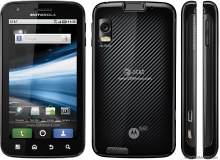


Motorola ATRIX 4G official photos
The Motorola ATRIX 4G is the first dual-core smartphone in the Motorola line-up. It’s also the first to flaunt a qHD touchscreen. That’s as solid as credentials get. Add the fact it’s the first handset for Motorola to support the fast HSDPA+ network (hence the 4G moniker) and you’ve got yourself a Droid that’s not afraid of what comes next.
Dual core is certainly the next big thing in mobile phones and the Motorola ATRIX deserves credit for being among the first – our bad really, this review isn’t exactly on time.
But there are other bold decisions that Motorola had to make. The HD and laptop docks for one – though the concept is not exactly original, Motorola is trying to make it mainstream. The added fingerprint scanner is not new either but well forgotten old does just as well. Plus, it will satisfy the privacy freak in all of us.
Anyway, the standard package is what we’re interested in and this is what our review will focus on. The optional extras can wait. The ATRIX is more important to us a phone (a dual-core smartphone, to be precise) than a wannabe laptop or a potential entertainment dock. Let’s waste no more time and take a glimpse of the ATRIX 4G’s key features.
Key features
- Quad-band GSM and dual-band 3G with HSDPA and HSUPA
- 4" 16M-color capacitive touchscreen of qHD (960 x 540 pixels) resolution, scratch-resistant Gorilla glass
- Dual-core 1GHz ARM Cortex-A9 proccessor, ULP GeForce GPU, Tegra 2 chipset; 1GB of RAM
- Android OS v2.2; MOTOBLUR UI (update to Gingerbread planned)
- Web browser with Adobe Flash 10.1 support
- 5 MP autofocus camera with dual-LED flash; face detection, geotagging
- 720p video recording @ 30fps (to be upgraded to 1080p Full-HD )
- Wi-Fi ab/g/n; Wi-Fi hotspot functionality; DLNA
- GPS with A-GPS; Digital compass
- Fingerprint scanner that doubles as a power key
- 16GB storage; expandable via a microSD slot
- Accelerometer and proximity sensor
- Standard 3.5 mm audio jack
- microUSB port (charging) and stereo Bluetooth v2.1 with A2DP
- standard microHDMI port
- Smart and voice dialing
- Office document editor
- Active noise cancellation with a dedicated secondary mic
- DivX/XviD video support
- Lapdock and HD Dock versatility
- Web browser with Adobe Flash 10.2 support
Main disadvantages
- Not the latest Android version
- No FM radio
- Screen image is pixelated upon closer inspection
- Questionable placement of the Power/Lock button
- Poor pinch zoom implementation in the gallery
- No dedicated shutter key
- Doesn’t operate without a SIM card inside
The ATRIX 4G is certainly the most powerful phone Motorola has made so far. With a 1GHz dual-core processor, 1GB worth of RAM and the ultra low power GeForce GPU under its hood, the ATRIX 4G is set to win the hearts and minds of power users.




Motorola ATRIX 4G live photos
Garnish all this premium hardware with a 5MP camera with dual LED flash and a 4-inch capacitive touchscreen of qHD resolution of 540x960 pixels, and the ATRIX 4G is more than ready to play with the other dual-core kids.
As for us, we are about to take a closer look at the design and build of the phone and find out if it matches the premium hardware that resides within.
The Motorola ATRIX 4G retail package
Let’s start with a peek at what the ATRIX 4G has in the way of standard accessories. Along with the handset itself, you will find the two-piece charger-data cable.


Motorola ATRIX 4G accessories
A great addition to the otherwise routine accessory pack is the HDMI cable, which should save users some cash. Unfortunately, there is no microSD card, nor stereo headphones. Needless to say, the other big accessories – the HD multimedia dock, the laptop dock and the standard dock – are all sold separately.
Motorola ATRIX 4G 360-degree spin
Measuring 117.8 x 63.5 x 11 mm, the Motorola ATRIX 4G is quite compact for a 4” handset. It feels very comfortable to hold in hand and the big 4” screen doesn’t preclude single-hand operation.
Display test
The front of the handset is mainly occupied by the massive 4.0” qHD display with a resolution of 560 x 940 pixels. The capacitive touchscreen has great response with crisp and vibrant colors indoors.
Unfortunately, despite the higher resolution, the ATRIX 4G renders the Android graphics (icons, text and such) rather pixelated when looking up close.
Of course, that's an exxaggerrated view but believe us you can tell the difference. The HTC Desire S screen definitely looks smoother even though it's got a lower pixel density than the Atrix.


The Motorola ATRIX 4G display compared to other phones
Judging from our display test, the brightness of the screen is one of the best we’ve seen. Contrast levels are okay for an LCD, but not as good as a Super AMOLED. You can find more information on your display test here.
| Display test | 50% brightness | 100% brightness | ||||
| Black, cd/m2 | White, cd/m2 | Black, cd/m2 | White, cd/m2 | |||
| Sony Ericsson XPERIA Arc | 0.03 | 34 | 1078 | 0.33 | 394 | 1207 |
| HTC Incredible S | 0.18 | 162 | 908 | 0.31 | 275 | 880 |
| iPhone 4 | 0.14 | 189 | 1341 | 0.39 | 483 | 1242 |
| Motorola Atrix 4G | 0.48 | 314 | 652 | 0.60 | 598 | 991 |
| Sony Ericsson Xperia Neo | 0.05 | 68 | 1324 | 0.10 | 134 | 1295 |
| Samsung Galaxy Ace | 0.23 | 160 | 701 | 0.34 | 234 | 683 |
| LG Optimus 2X | 0.23 | 228 | 982 | 0.35 | 347 | 1001 |
Design and construction
The Motorola ATRIX 4G isn’t likely to stand out among midrange smartphones – it’s entirely made of plastic and somewhat lacking in imagination. But that’s one way to look at it. We felt it quite close to the Motorola Defy in terms of styling – which is to say sober and reliable. A smart way to place the emphasis where it’s due, on the powerful internals.
While there is nothing fancy going on at the front of the ATRIX 4G – not counting the 4” qHD touchscreen – the back is where Motorola got wild. Well, sort of.
Although the big Gorilla Glass-protected screen and the high performance hardware imply otherwise, the all-plastic ATRIX 4G weighs in at the perfectly manageable 135 grams.


The Motorola ATRIX 4G stacked up against the Samsung Galaxy S II and the LG Optimus 2X
At the top of the device you’ll find the power/lock button, which doubles as a fingerprint scanner. If it were a mere button, we wouldn’t be too happy with the location – it’s not in the usual place to say the least. But as a fingerprint scanner, it’s in a very comfortable position for your index finger.


The sleep button doubles as a fingerprint scanner on the ATRIX 4G
The Motorola ATRIX 4G can take several fingerprint scans to use as enhanced screen lock security. The feature is optional and you’re prompted to set a recovery PIN, in case you need to override the fingerprint unlock.


The sleep button doubles as a fingerprint scanner on the ATRIX 4G
It’s a neat option but nothing more. Nor is it truly a first in the smartphone world – think Acer M900, Toshiba G900. It’ll cool enough the first couple of times you show it to your friends.
Above the display we find a status LED which lets you know when the battery is done charging. Next to it there is a proximity sensor which takes care of locking the touchscreen during calls and an ambient light sensor for adjusting the brightness of the display. Next to them are the earpiece, the Motorola logo and the front-facing VGA camera good for video calling.


Earpiece, sensors and front-facing VGA camera
Underneath the display are the traditional four capacitive keys in charge of Android navigation: contextual menu, Home key, Back and Search.

Capacitive keys below the display
The left side of the handset is very tidy, only featuring two connectivity ports: microUSB and microHDMI. The microUSB port is used for both charging and data connections.


The miniUSB and microHDMI ports cover the basic phone connectivity
The right side of the ATRIX 4G features the volume rocker only. It feels solid to the touch and is comfortable to reach. There’s no dedicated shutter key on this phone.


The volume rocker is easy to reach
The bottom of the Motorola ATRIX 4G is completely bare, the mouthpiece is facing front right beneath the capacitive buttons.


The microphone pinhole is everything there is on the bottom.
The back on the other hand is rather interesting. The distinctly patterned back cover resembles carbon fiber finish and at the bottom is the MOTOblur logo. A 5MP lens is placed in the top left corner, along with a dual LED flash.
The loudspeaker grill is at the bottom, designed to match the rough heavy duty looks of the phone.


The back of the ATRIX 4G looks like it means business
Removing the battery cover reveals the hot-swappable microSD card slot, the SIM card compartment and the seriously large 1930mAh battery. Motorola quotes it at up to 400h of standby in 2G and 50h less in 3G mode. As to actual phone calls, the ATRIX 4G promises the pretty decent 9 hours.
In moderate to heavy use, the ATRIX 4G barely lasted two days but Androids are a power-hungry crowd. For the time of this test we did some gaming, we took the usual load of photos, and we browsed the web over Wi-Fi for about an hour per day.


Taking a look under the hood
The build quality of the ATRIX 4G is solid, the styling subtle. There could’ve been some metal on the body, but the phone isn’t bad in an all-plastic body. The ATRIX 4G is well put together using quality materials .
As far as design goes, the ATRIX 4G looks perfectly acceptable to both youngsters and mature business users. The ATRIX 4G is comfortable to hold and operate singlehandedly, but also very pocket friendly.


The Motorola ATRIX 4G held in hand
Moto-blurred Froyo on top
The Atrix 4G comes with Android 2.2.1 Froyo preinstalled, which Motorola has dressed-up with its social network-integrated MOTOBLUR UI. It gives you an extra fast way to connect with people in social networks, send messages and read status updates and call friends directly through the homescreen.




The MOTOBLUR UI
The increased qHD resolution of the Motorola Atrix 4G makes the whole UI look smaller than on WVGA handsets. Unfortunately, that doesn’t mean we can’t still see the pixels.
The menu section now holds 6 rows, instead of 4 or 5. This also means that you’ll be able to fit more widgets in the same space.
You can get a preview of all seven homescreens, from which you can quickly jump to any of those however it doesn’t work with pinching; you get to this feature by opening the homescreen context menu.


Notification area • Preview mode
Motorola hasn’t drastically changed the Android look, unlike Samsung did with the Galaxy S II. The UI feels generally the same and navigating it has remained on the same principle.
Though MOTOBLUR has distinguished the looks from the stock Android. There are many widgets, most of which are small and can be placed anywhere on any screen.
Choosing and placing a widget on the homescreen is easy as usual. When scrolling through the homescreens, a navigation bar at the bottom allows you to jump from screen to screen by swiping it with a finger. The nice vibration feedback adds an extra appeal to it.



Placing widgets on the homescreen
The custom widgets on the Atrix 4G are designed to be versatile and can be made to fit almost anywhere on the screen. There are the usual widgets and some social network-oriented ones.



Choosing a widget • Selecting a folder
Widgets can be resized freely, not to mention moved around and rearranged. All you need to do is hold a finger over a widget to get these options. Resizing a widget also changes its appearance. Depending on the widget, it can show you more or less info when resized.



Widgets can be adjusted to be bigger or smaller
For example, the weather widget can show you only the current temperature in the city you’re in. When made bigger, it will also show you the highest and lowest temperature for the day.


Expanding a widget shows you more
The same goes for the Time and date widget, which, while small, shows you the basic information, but once bigger, it gets you a whole calendar with a bigger font and view.
MOTOBLUR pioneered this solution and now even Samsung are taking cue (we’re looking at you, Samsung Galaxy S II).


Using spare room on the homescreen
You also get the full set of Android widgets available on the Atrix 4G. You can select any one of them, but you cannot resize them like the Motorola ones.
Synthetic Benchmarks: NVIDIA Tegra 2 performance
The Motorola Atrix 4G is the second TEGRA 2 phone to come to our office. It offers double the RAM of the LG Optimus 2X so it should, in theory, be faster.
The Samsung Galaxy S II is another dual-core phone, which we’ve had the pleasure to test, but it’s processor was only clocked at 1GHz as opposed to the 1.2GHz that the retail version will have. Initial hands-on reports suggest that the clock increase provides a performance yield of additional 25% in synthetic benchmarks.
Also the Atrix 4G offers a resolution of 540x960 resolution, while the Optimus 2X and Galaxy S II both have 480x800 screens. Fewer pixels on the screen require less processing power, so hence they should have a slight upper hand.
Synthetic benchmarks are far from the real deal. And whatever hardware your device is using, the software implemented inside is more important to its actual performance. Now aside from Android 3.0 Gingerbread no other version so far has real support for dual-core processors. So the OS really doesn’t squeeze the maximum potential of these smartphones. Plus the Galaxy S II is the only contender here, using the latest Android 2.3.1 Gingerbread, the Atrix 4G and Optimus 2X are still stuck on version 2.2.1 Froyo.
Anyway, having a dual-core chip and double the amount of RAM does make a difference in day-to-day usage. There’s no slowing down or lagging even as the phone starts pilling up with active applications and battery management is hopefully better too.
Now with all those things in mind lets move on to the benchmarks.
The Atrix 4G did exceptionally well on Quadrant with 2751 point, which is higher than both 1GHz Galaxy S II and the LG Optimus 2X.



Atrix 4G • Optimus 2X • Galaxy S II
At Linpack the Atrix 4G outdid the Optimus 2X slightly but fell short of the 1GHz Galaxy S II.



Atrix 4G • Optimus 2X • Galaxy S II
At BenchmarkPi the Atrix 4G is in second place, followed by the Galaxy S II at third, while the Optimus 2X is first.



Atrix 4G • Optimus 2X • Galaxy S II
Finally, at Neocore the LG Optimus 2X wins by a large margin over the Galaxy S II and the Atrix 4G is in last position. Now we've talked about this before – the Galaxy S II probably has some artificial cap here (none of its results went over 60 fps).



Atrix 4G • Optimus 2X • Galaxy S II
Motorola Atrix 4G has the exact same GPU chip as the Optimus 2X. But with the higher resolution of its display, it can’t compete with its Tegra 2-powered competitor.
Finally, we tested the Motorola Atrix 4G with Smartbench and it did well. It outperformed the bigger Xoom tablet by a slight margin. The Atrix 4G fell a little short of the Samsung Galaxy S II in terms of productivity, but was able to beat it on the games index.

Smartbench 2011
Now all of these synthetic benchmarks aside, the Atrix 4G performs great and is blazing fast, as you might expect. So you shouldn’t throw all your attention on these numbers above as they only represent the statistical side of things.
In real life the Motorola Atrix 4G ran smooth and buttery throughout most tasks, we’d throw at it. And no matter whether it’s the best, second best or somewhere in the middle of the most powerful devices out there in terms of benchmarks – the Atrix 4G feels high-end and doesn’t disappoint.
Phonebook has socializing in its blood
The Motorola Atrix 4G phonebook can store practically unlimited amount of numbers and contacts plus you can store various details about individual contacts.
You can also integrate your contacts with Facebook and check their status updates directly from the phonebook. This is great, but MOTOBLUR doesn’t exactly pioneer it, as it can be found on devices like the HTC Desire and the Samsung Galaxy S, so it’s really nothing new though it’s a nice to have it.




The Phonebook • Social network integration in the Phonebook
You can add new phonebook fields besides the preset ones. There’s no limit to the fields you can add to a contact.


Editing a contact
When viewing the contact list, you can swipe left to reveal the History – a list of all recent communications with all contacts. Alternatively, a right swipe displays all recent status updates from all contacts.
This swipe magic is available when viewing individual contacts too – in this case, only history and status updates for that contact are displayed.
For this to work, you have to link the contact with their Facebook, Twitter, MOTOBLUR address book or Gmail accounts. This gets done in a second – tap the menu key, Link contact and pick the appropriate account (those are pulled automatically from the services you’re logged on to).
The phonebook shows MOTOBLUR at its best – blurring the distinction between “local” and “online” and putting all the info from all the sources at your fingertips.
Telephony has Smart dialing
The Motorola Atrix 4G had no problems with holding on to a signal. And we didn’t have any reception issues while in a call.
The Atrix 4G features the CrystalTalk technology. It makes use of a secondary microphone on the back of the phone to clear any background noise and a primary one to focus on your voice. In practice it works great. You can set the noise suppression to be normal, high or low.
We had some issues with the earpiece of the Atrix 4G. When you dial up the earpiece volume to maximum it would make crackling sounds. It was very annoying and we had to lower the call volume by 2-3 points.
The Smart dialing feature comes with the Atrix 4G, which is great as it spares you the time to go into your phonebook to find a contact or going to the specific contact widget.

Smart dialing
Voice commands are here too, just like with the tougher DEFY. They can be used to dial, send message and so on, but aren’t the best around.
The Atrix 4G lacks the turn-to-mute a call function of the DEFY but has the tap-to-snooze the alarm function.
We ran our traditional loudspeaker test on the Motorola Atrix 4G. The handset rated as Good, so it stands right in the middle in terms of loudness. You shouldn’’t have issues hearing it it even in louder environments.
| Speakerphone test | Voice, dB | Ringing | Overall score | |
| Samsung I9000 Galaxy S | 66.6 | 65.9 | 66.6 | |
| LG Optimus 2X | 65.7 | 60.0 | 67.7 | |
| 66.5 | 63.6 | 74.9 | Average | |
| HTC Incredible S | 66.5 | 66.1 | 76.7 | Good |
| Motorola Atrix | 73.2 | 65.1 | 77.8 | Good |
| HTC Desire HD | 69.7 | 66.6 | 78.3 | Good |
| Nokia N8 | 75.8 | 66.2 | 82.7 | Very Good |
| HTC Gratia | 73.2 | 73.6 | 83.5 | Excellent |
Messaging has Swype
All types of text communication are handled in the Messaging app. It combines a unified inbox, standard text messaging, Gmail, Facebook and Twitter. It’s all part of the social MOTOBLUR UI.



Messaging section • Creating a message
The SMS and MMS department is pretty much your ordinary Android – threaded messaging is enabled and the message composer has a neat and simple interface.
When viewing a thread, the newest message is placed at the bottom and messages are displayed as speech bubbles, just like on the iPhone. Unlike the dialer, the recipient field in the compose message UI has “smart search” – start entering the name of the contact and suggestions will show up immediately.
The tap-to-compose box starts off with a single line but it will expand to three lines if needed. It won’t expand any more than this. It would have covered the received messages if it did anyway.
A press-and-hold in the tap-to-compose area gives you access to functions such as cut, copy and paste. You are free to paste the copied text across applications like email, notes, chats, etc.
Converting an SMS to MMS is logical and easy. When you add multimedia content to the message, it is automatically turned into an MMS. You can just add a photo or an audio file to go with the text or you can choose to go into a full-blown MMS editor, depending on your needs.


Inserting content into a message • Text selection and options
Email is part of the Messaging app too. It’s a must-have for every self-respecting smartphone out there and the Motorola Atrix 4G doesn’t disappoint.
For email there are the Gmail app and the standard Android email app. In Gmail batch operations are supported and allow multiple emails to be archived, labeled or deleted. You can enable push email or schedule automatic updates. There’s an option to sync only over Wi-Fi, which is sure to save you data charges.
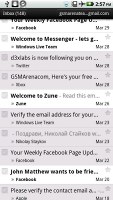
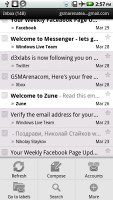

The Gmail application
For text input on the Motorola Atrix 4G you get two options - the standard Motorola QWERTY keyboard, which is great, is the first option and the Swype keyboard, which uses a swiping technology to increase writing speeds.
Swype isn’t everybody’s first choice but can be very useful if you’re writing in English. You swipe through the keys in the word you’re trying to type and when you’re done Swype detects the word or several words and gives you a choice of picking one.


Text input features Swype
MOTOBLUR’red Gallery
The Motorola Atrix 4G comes with the gallery, seen in the XT720, the Milestone 2 and the DEFY. It looks good and has basically the same functionality as the standard Android gallery, save for the downsizing of images, which is spared here.
Pictures are stacked into albums just as with the stock Android gallery. In terms of eye candy Motorola has done a good job, providing cool simple looks, fluid navigation and a 3D landscape mode, where you can view your photos in a sort of cover flow manner.




The Gallery on the Motorola Atrix 4G
What we didn’t like on the Motorola Atrix 4G is the laggy pinch zooming and the pictures themselves take way too long to process at every zoom level . There’s absolutely no smoothness effect added to zooming using multi-touch and that’s a real downer when you consider that the phone has a dual-core processor and ample amount of RAM, along with a good graphics card inside.
On the positive side, double tap works great. And also the stock Android gallery (available for free from the Android market) offers a much smoother ride.
You can quickly upload photos to your Facebook and other accounts straight through the gallery – yet another social feature of the MOTOBLUR UI, implemented in the gallery.


The preview in the gallery
Sharing photos through the Atrix 4G gallery is done the same way as in the standard one just hit the menu button and select share. You get the same Bluetooth, Email, Gmail, Picasa, Text messaging and Photo sharing, which is a function added by MOTOBLUR to sync with your Facebook, MySpace, Picasa or Photobucket account.


Share and edit options in the gallery
There’s also an edit functionality built right into the Atrix 4G gallery. You can edit or add custom tags to your photos or edit the photo itself.
Editing is pretty basic, but allows you to rotate, crop, add effects, one-click optimizing, which enhances the colors of the picture, set brightness, color, flip or resize. It’s no Photoshop substitute but does the job good enough for a basic editor.




Editing gives you many built-in features
Video player supports XviD and DivX
The video player on the Motorola Atrix 4G is pretty basic in looks but add the support for XviD and DivX and FullHD mp4 video playback, and you know it means business.
It offers the same UI as the gallery and the same 3D landscape view.
We tried some DivX and XviD movies on it and they played smoothly and there was no trouble in opening them. FullHD 1080p videos also ran great on the Atrix 4G with no dropped frames hiccups whatsoever. All these serious video capabilities combined with the large 4-inch display, make the Atrix 4G a capable portable player (and not so portable too, with the multimedia dock).


The video gallery
We have to admit the options in the video player are limited to scrubbing the clip forward and backward and toggling between the original ratio or a cropped fullscreen version. No brightness settings or anything more complex has made its way in. This makes the experience a little more generic and doesn’t exactly scream multimedia, but it’s nothing to fuss about, just download a decent video player from the Android Market and you’re good to go.
Average music player
Strangely enough the music player on the Motorola Atrix 4G isn’t the MOTOBLUR one, like in the DEFY. It’s a basic player close to the one the original Milestone.
The number of supported formats is good, including MP3/WAV/WMA/eAAC+ so you’re pretty much set for listening to music on the Atrix 4G.
It organizes your music into artists, albums, genres, songs and playlists. The music you have on your SD card is automatically detected and imported alphabetically into the music app.
The cool features like automatic album art and lyrics download aren’t available here. Nor did the feature that lets you see other people around the world, listening to the same track as you. It’s a disappointment and we can’t, for the life of us, understand why the Atrix 4G is left out of these cool features. Perhaps it’s because we’re using the 4G version for AT&T? We certainly hope the European version will be different. We’ll just have to check up on this later on.



The music player
The Now playing screen gives you the Artist, song and album information to the track you’re currently listening to. You also have the shuffle, repeat and audio effects options, just under the Album art of the song.
There are the play/pause virtual controls and the song timeline scrub bar. The Now playing screen works in landscape mode too but it doesn’t offer an expanded album art or anything like that.


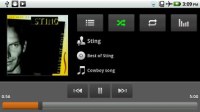
The Now playing mode
Popping the context menu up gives you the choice to go to library, enable party shuffle, add the current song to a playlist, use it as a ringtone and delete it.
Excellent audio quality
The Motorola Atrix 4G audio output is pretty good, as is to be expected from a device in this price range. However Motorola seems to have allowed for its volume levels to be pushed beyond what the smartphone can actually handle when there are no headphones attached.
If you punch in the volume level all the way up when you are connected to an active external amplifier you get really loud output but with loads and loads of distortion, which is not quite ideal.
That's why you would be better off lowering the volume a couple of steps down - you will be enjoying some of the cleanest output we have ever seen. The Atrix 4G won't be one of the loudest devices around, but it scored greatly in every part of our test.
When headphones come into play the volume is automatically limited so there's nothing to worry about. There's a notable increase in the stereo crosstalk and some intermodulation distortion creeps in, but those are hardly detectable in real life scenarios.
| Test | Frequency response | Noise level | Dynamic range | THD | IMD + Noise | Stereo crosstalk |
| Motorola Atrix 4G | +0.02, -0.12 | -89.1 | 88.9 | 0.015 | 0.021 | -88.5 |
| Motorola Atrix 4G at maximum volume | +0.03, -0.10 | -91.6 | 91.5 | 7.155 | 5.198 | -93.5 |
| Motorola Atrix 4G (headphones attached) | +0.51, -0.19 | -90.6 | 91.1 | 0.018 | 0.189 | -57.6 |
| LG Optimus 2X | +0.01, -0.03 | -90.1 | 90.1 | 0.011 | 0.016 | -89.2 |
| LG Optimus 2X (headphones attached) | +0.14,-0.04 | -89.8 | 89.9 | 0.0098 | 0.111 | -35.1 |
| +0.12, -0.09 | -89.4 | 89.2 | 0.013 | 0.037 | -91.5 | |
| +0.42, -0.12 | -89.1 | 88.8 | 0.179 | 0.314 | -46.6 | |
| +0.03, -0.18 | -82.4 | 82.2 | 0.018 | 0.058 | -71.3 | |
| +0.61, -0.15 | -71.7 | 71.2 | 0.126 | 0.540 | -59.6 | |
| +0.09, -0.44 | -90.6 | 90.4 | 0.014 | 0.517 | -92.6 | |
| +0.09, -0.44 | -93.2 | 92.9 | 0.020 | 0.728 | -17.9 | |
| Samsung I9000 Galaxy S | +0.03 -0.04 | -90.7 | 90.6 | 0.014 | 0.019 | -90.6 |
| Samsung I9000 Galaxy S (headphones attached) | +0.40 -0.12 | -90.7 | 90.6 | 0.018 | 0.329 | -43.3 |
| +0.01, -0.07 | -90.1 | 90.0 | 0.0068 | 0.012 | -89.6 | |
| +0.01, -0.07 | -90.4 | 90.4 | 0.0036 | 0.092 | -68.4 |
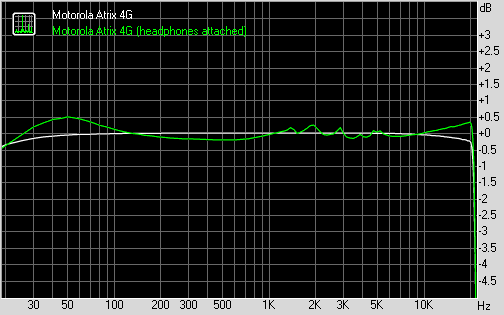
Motorola Atrix 4G frequency response
Final Words
It seems Motorola is coming back strong into the mobile game. Once the leader in phone manufacturing, it has the pedigree and experience. But that was a long time ago, long before Android was even on the drawing board and things have changed since then.
Android seems to be the go-to smartphone OS these days. And Moto has been doing great at using the opportunity. And the Atrix is its best attempt yet.
Dual-core processing, ample amount of RAM, biggest resolution on a droid to date and the custom MOTOBLUR UI are all ingredients, which give the Atrix 4G a pass to the highest of high-end.
Let’s have a look at who else is at the top.
The Samsung I9100 Galaxy S II is Sammy’s top dog at the moment and it delivers some tremendous multimedia capabilities. It matches the Atrix 4G on hardware and even takes the stakes higher with a much better 8 MP camera and 1080p video recording, Android 2.3.1 Gingerbread and not to mention the bigger SuperAMOLED Plus display, which really knocks all other droid screens out of the park. It’s priced around €560 so it’s a tad pricier than the Moto flagman, which is around €440, but you’ll be getting a much more mature smartphone.

Next up is the LG Optimus 2X, which equals the Atrix 4G in sheer processing power and display size. In terms of imaging the Optimus 2X is the stronger contender with a far more advanced 8 MP shooter on the back and 1080p video recording. The UI customizations added by LG are quite good too. It’s already on the market and can be yours at around €400, which is a bargain.

The HTC Sensation is coming soon to the market too and should probably have an entry price of about €600. It features the latest 1.2 GHz Snapdragon processor, next generation Adreno 220 graphics, matching qHD (540x960) resolution on the S-LCD 4.3-inch display and the latest version 3.0 of HTC Sense. The 1080p video recording and latest Android version are covered too.

Sony Ericsson seem to finally have a true leader - the XPERIA Arc. It’s priced at €440 and offers a bigger (and better) display, a much better camera and home-brewed customizations to the latest Android version – 2.3.1. Plus it’s slim and refined. It does fall short of the Atrix 4G’s brute hardware force, though.

Finally, we decided to give one of our Hall-of-famers a respectful nod here. The Samsung I9000 Galaxy S is still a great performer, offers a much better SuperAMOLED display (resolution aside), a good camera, the latest Android Gingerbread and Samsung’s propriety TouchWiz 3.0 UI. And when you look at the price tag of around €360 there’s hardly anything left to say. The original Galaxy S is the perfect smart droid for those on a budget looking for the ultimate bang-for-buck.

Well this is it. The Motorola Atrix 4G walked our death course and lived to tell the story. We didn’t like a couple of things about this droid, but they’re the usual Motorola shortcomings - the crappy camera and the attitude that if you stuff enough of the latest hardware inside you don't have to worry about getting the software right.
But you know the old saying – put your money where your mouth is – the Atrix 4G does just that. It puts all its bets on the latest hardware and calls itself the most powerful smartphone in the world. Technically, this is kind of true, so enough said.
No comments:
Post a Comment